I use $\LaTeX$ a lot. In this post, I summarize the tips I believe useful.
Tools and general references:
0. CTAN
The Comprehensive $\TeX$ Archive Network (CTAN) is the central place for all kinds of material around $\TeX$. CTAN has currently 4431 packages. They have been contributed by 2078 authors. Most of the packages are free and can be downloaded and used immediately.
url: http://www.ctan.org/
1. Detexify
A $\LaTeX$ symbol classifier
2. The Comprehensive $\LaTeX$ Symbol List
The Comprehensive $\LaTeX$ Symbol List is an organized list of over 5900 symbols commonly available to LaTeX users.
3. $\LaTeX$, a tutorial Wikibook
$\LaTeX$ is a guide to the LaTeX markup language. It is intended that this can serve as a useful resource for everyone from new users who wish to learn, to old hands who need a quick reference.
4. CodeCogs
CodeCogs is a online LaTeX equation editor. BTW: CodeCogs is also useful if you want to hide your email and/or telephone number in a picture. For example,
5. Art of Problem Solving
This page provides a short list of commonly used LaTeX symbols.
6. LaTeX Lab
LaTeX Lab is an online LaTeX document processing app based on Google Document.
7. Kile
Kile is a user-friendly TeX/LaTeX editor for the KDE desktop environment. KDE is available for many architectures and operating systems such as PC, Mac, and BSD, including Linux and Microsoft Windows.
8. VIM-LaTeX
Vim-LaTeX attempts to provide a comprehensive set of tools to view, edit and compile LaTeX documents without needing to ever quit Vim. Together, they provide tools starting from macros to speed up editing LaTeX documents to compiling tex files to forward searching .dvi documents.
9. MathJaX
 ;
;I've introduced MathJax for Blogger in a previous post based on (mainly copying) this post.
Exotic symbols
1. "d-bar" notation,Used in integration measures, as
2. Roman numbers
3. Feynman slash notations
4. Inline Feynman diagrams
Formatting
1. Tabular raw spacingfrom Everything You Forget About LaTeX. Use
instead of \hline to add extra spaces above and below the horizontal line \hline.
2. Less margins
3. Equation justification
argument fleqn means,
fleqn % justify all equations to the left
other arguments are also available:
leqno (reqno) % put all equation numbers on the left (right)
4. Combining images
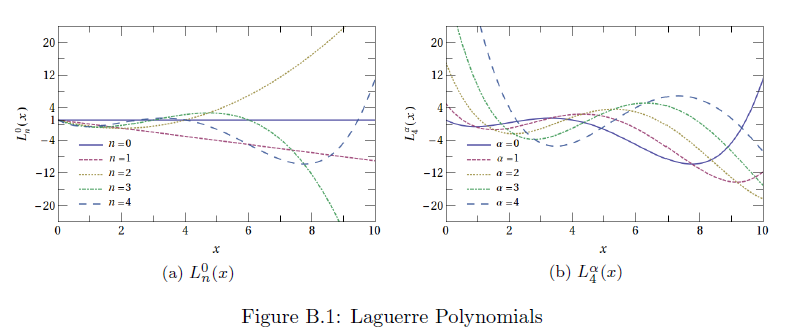
5. Multiline subscripts and superscripts
reference: http://www.nada.kth.se/~carsten/latex/amsldoc/node51.html
Long subscripts could be ugly:
\[ \sum_{0\le i\le m, 0 < j < n} P(i, j) \] Use \substack:
\[ \sum_{\substack{0\le i\le m\\ 0 < j < n}} P(i, j) \] Use \subarray:
\[
\sum_{\begin{subarray}{l} 0\le i\le m \\ 0 < j < n \end{subarray}} P(i,j)
\]


In your bookmarks "On the Dirac Theory of Spin 1/2 Particles and Its Non-Relativistic Limit by Foldy and Woutheysen" must be Wouthuysen. He's dead now.
ReplyDelete